This is a lightly edited transcript of the above Youtube video. It's the sixth part of a series on game development where I'll be building an entire game step by step and sharing the process in public.
Welcome to this sixth episode in the Making Cyberglads series.
I'm building a game called Cyberglads using the Godot game engine.
After the last episode I have the basics of a playable game in place. It's not much to look at, and it's really bare bones when it comes to the gameplay, but you can play Cyberglads for hours already if you really want to.
If you watched my last video, you might notice that I changed the splash page slightly. I added the NPC names next to each button and I added a blue Play button on the left of the screen. It basically does the same as the first button on the right, namely loading the Arena with the Ernie character as the opponent. I'm going to change its purpose in an upcoming episode.
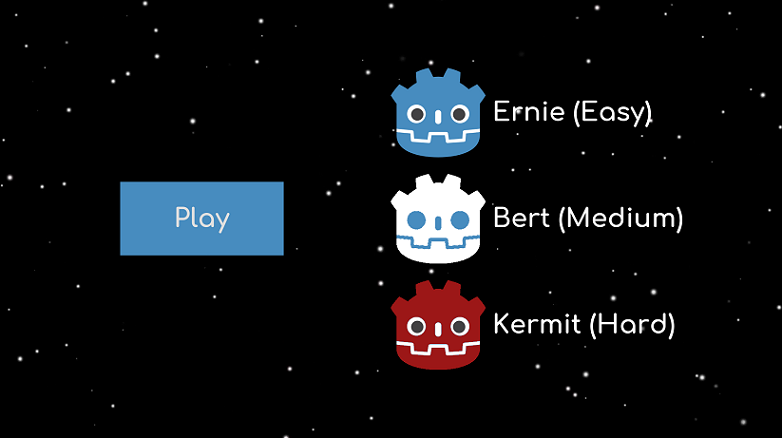
Ship
But in the meantime, now that I have something to show and I'm going to ship it. I'm going to let anybody in the world play Cyberglads in its current state. In this I'm following the lean philosophy that dictates that you should get a first viable version of your project out the door as quickly as possible and then iterate.
It's obviously not the most interesting game in the world right now, but it's already playable and I've decided to publish it on the cyberglads.com website. Why would anyone want to publish a game that's clearly far from finished, doesn't feature any custom art, sound effects or music, only has one level, only single player mode, only three possible NPC opponents and very basic rules and controls?
Well, in the web startup world there's a saying that goes like this: "if you're not embarrassed by the first version of your product then you've launched too late". I'm going to take it to heart. Of course I don't expect to receive any awards or rave reviews at this stage, and I'm not going to make the game available on Steam.
But there are advantages in publishing early and often as opposed to working in secret for years as a lot of indie devs do. For one thing, it makes you confident that you know how to export your game to your target platform and actually see how the game plays outside of your development environment.
Exporting Cyberglads for Windows Desktop is fairly easy with Godot. Let's give it a try.
Open Project > Export to show the Export dialog
I have to select a target preset. I already added Windows Desktop, which is the one I'm going to use in this video, but you could also choose to export your game to Android, iOS, etc.
Click Add... and select 'Windows Desktop'
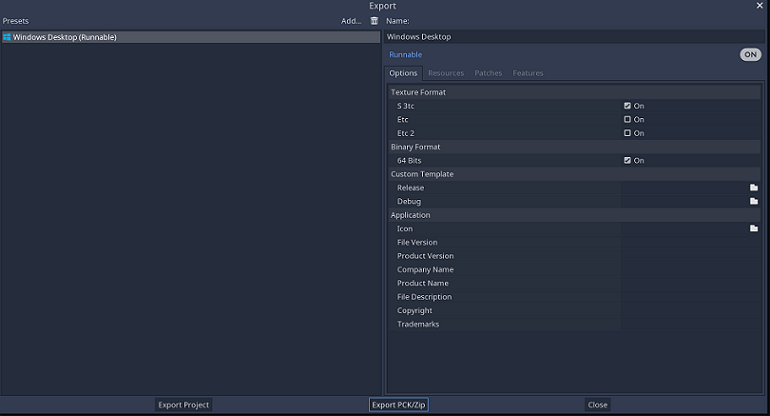
If you're exporting for the first time you're going to need to download and install the right export templates for your target platform. They can be downloaded from the Godot engine website.
I've already installed them so I'm good to go.
I could add some options like a custom icon, a product version, etc, but I'll leave these all blank for now.
In the Resources tab, I could also choose not to export all of the game's resources. I'm just going to keep the default settings here.
And now let's export the game.
Click on 'Export Project' Select a local path and file name Save the exe file
And that's it our game is exported.
So we've exported to files. The executable and a .pck file that contains all the graphics and audio files. Both have to present in the same folder to be able to run the game.
I can now play the exported game without problems on my Asus Zenbook.
You can download the game from the cyberglads.com website. To make it available I just had to zip together the executable with the Godot pck file and change the Cyberglads website to add a download link.
Here's a link to the official export documentation. It wasn't very challenging, but it's given me the confidence that I can iterate rapidly and produce a working game for Windows whenever I want. A lot of would-be game devs end up overwhelmed by the task of building a game and never finish. That's a lot less likely if you can finish something at least playable every month or so.
Of course I only exported the game to Windows Desktop, which is the most straightforward platform to export to.
Here are some references to export tutorials to other platforms. You can find the links in the video description below.
Jayanam made a tutorial to export Godot games to Android. Kemo Jallow put up a tutorial about exporting your games to iOS.
Godot doesn't natively let you export to consoles because you need a commercial license to do so and Godot of course is an open source project without an attached commercial entity.
But a company called Lone Wolf Technology are licensed to port and publish Godot-built games to Nintendo Switch, PS4 and XBox One.
As I said the first advantage of releasing early is getting to grips with the export workflow.
The second big advantage is that I can now easily share the game with others. They can download and play it and tell me what they think. I'm not saying that you should tell the whole world about each intermediate version of your game. It's best to save your big marketing push for when you have something more impressive to show. But you can benefit from some quick tips from casual gamers who stumble upon your game, and maybe give you some always-welcome words of encouragement.
That's it for this edition of Making Cyberglads. This one was short and sweet but it concludes the first iteration on my game. If you're following along in Godot and wondering how I made something work don't hesitate to reach out and I can explain in more detail. And of course my patrons have access to the full source code. Just a quick reminder that if you'd like to sponsor my work I have a Patreon page that I've linked to in the video description below.
Otherwise just feel free to download the game and tell me whether you were able to beat all three NPCs and what tactics you employed to get the better of them.
Finally, I'd love to hear what you think I should be working on next!